As the mid-range gaming mouse in the Logitech PRODIGY series, G403 has attracted a lot of attention from gaming peripheral enthusiasts since its release. If Logitech G102 is the entry-level gaming mouse under $30, G403 can be called the entry-level gaming mouse under $50. Now, let me take you closer to this amazing wired gaming mouse.
Table of Contents
Packaging

G403’s packaging box is blue and black. The front upper left corner and side indicate PRODIGY series and specifications.
The front upper right corner indicates that it supports 16.8 million color lights.
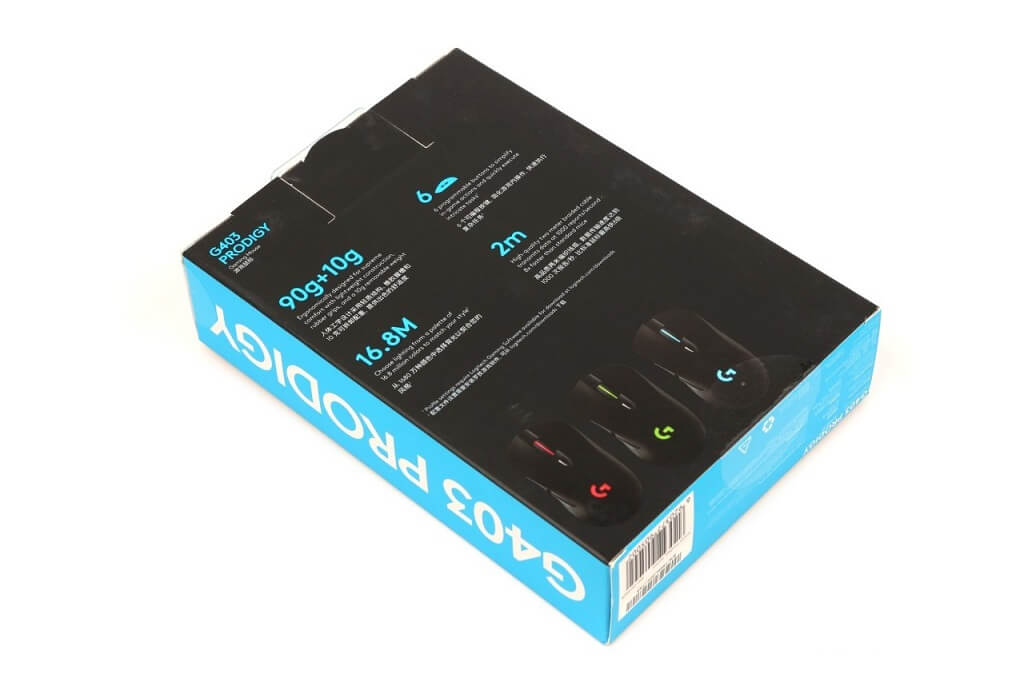
The back of the box listed its 4 main features: 90G + 10G mouse weight, 6 programmable buttons, 16.8 million color lights, 2 meters long can reach 1000 times / second data transmission speed.
| Dimensions (H*W*D) | 124*68*43 mm |
| Weight | 87.3 g |
| Mouse Adjustable Weight | 10g |
| Connection Type | USB 2.0 |
| USB Report Rate | 1ms |
| DPI | 200 – 12,000 |
| Sensor | PMW3366 |
| Onboard memory | 1 hardware memory profile (maximum) |
| Indicator Lights (LED) | G-logo & Scroll wheel |
| Buttons | 6 |
| Standard buttons | Left & right, Scroll wheel button, Forward, Back |
| Max. acceleration | > 40 G |
| Max. speed | > 400 IPS |
| Amazon Rating | |
| Check Price | Check Price |
Unboxing

- G403 Gaming Mouse
- Optional 10-gram weight
- User documentation
- 2-year limited hardware warranty
Details
Appearance

The appearance of G403 is simple and generous, with the new Logitech LOGO, I have to say that Logitech’s PRODIGY series products are much improved in appearance.
Buttons

G403’s left and right buttons adopt a split design, equipped with Omron’s D2FC-F-7N (20M) micro switch which has 20 million click times. Generally speaking, the asymmetric ergonomic designed mouse’s left mouse button sound is relatively crisp, the right button will be softer, and the sound is a little deeper.

2 side buttons are easy to be recognized by the thumb, and the position design is reasonable, which will not cause thumb accidental touch.
Bottom

G403’s bottom has 2 Teflon glides curved edge to provide a very smooth move experience.
Lighting

G403 light’s transmittance and uniformity are very good, the color is very natural and comfortable.
Grip Feeling

G403’s asymmetrical ergonomic design brings a more comfortable gripping experience.
The side material is rubber, it gives you a skin-like touch. Thumb, ring finger, and little finger fit the sides comfortably, you can obviously feel the anti-skid effect.
Disassembling

The main PCB looks very neat, with the 3366 optical sensor in the center.
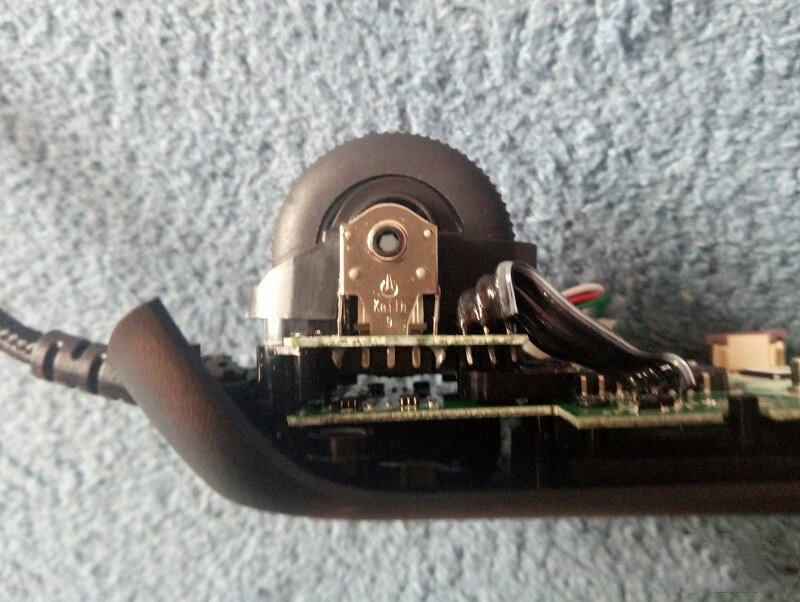
Kaihua roller encoders and scroll wheel switch separately fixed on a small PCB and connected to the main PCB.
In the middle of the roller is a light strip.
There are two SMD LED lights directly under the scroll wheel to provide RGB lighting effects.
Software
Logitech’s software (Logitech G HUB) is very easy to use, and G403 has onboard memory which can save your settings to mouse memory and you use it on any PC without setting.
Pros & Cons
Pros
- Fair price
- Comfortable grip
- Nice texture on the sides
- Highly regarded sensor
Cons
- Right-handed only
- Lighting effects need customization
- Obvious difference feeling between left and right buttons
In Summary
Logitech G403 Prodigy wired gaming mouse made a breakthrough in Logitech G series GAMING-class mouse on the appearance and feel. Lighter weight, reasonable gravity center, comfortable buttons feel, and excellent gaming performance, G403 had become the best gaming mouse under $50.

Hi, I’m Rebecca Hampton, I do in-depth reviews of the gaming mouse. I love to disassemble the gaming mouse and dig deeper into them.
Come with me on my journey to find the best gaming mouse!
Check out some of my content and subscribe if you enjoy them.
Thank you for all the support and I truly appreciate you stopping by.

