When game players upgrade their gaming equipment, the first upgrade is a gaming keyboard and gaming mice, then the monitor, and finally a gaming headset. So is this Corsair Void Pro RGB wireless gaming headset worth the upgrade?
Table of Contents
Packaging
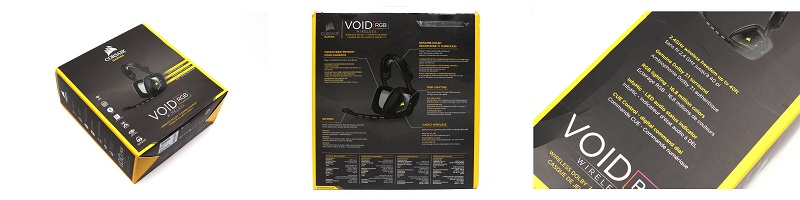
The headset packaging box is designed in black and yellow.
| Headset Backlighting | Yes |
| Surround Sound | Yes |
| Detachable Microphone | No |
| Rechargble Battery | Yes |
| Headphone Frequency Response | 20Hz - 20 kHz |
| Battery Life | Up to 16 hours |
| Headphone Sensitivity | 107dB (+/-3dB) |
| Headphone Wireless Range | Up to 40 feet (12m) |
| Impedance | 32k Ohms @ 1 kHz |
| Headphone Type | Wireless |
| Headphone Connector | USB Wireless Receiver |
| Headphone Drivers | 50mm |
| Audio | 7.1 Surround |
| Lighting | RGB |
| Platform | PC |
| Amazon Rating | |
| Check Price | Check Price |
Unboxing

Open the box, you will see: manual, wireless USB receiver, 1.5m USB charging cable (only the yellow version has a USB extension base)
USB Receiver

On the front of the receiver is a white LED light. When the headset is connected, the white light is continuously on. The size of the wireless receiver is similar to a normal U disk.
USB Cable

The quality of the USB cable is very good, the cable length is 1.5 meters which can fully meet daily needs.
Details
Head Beam

The head beam is made of plastic, with a layer of 2cm thickness sponge lining inside. This design can prevent the top of the head from being too stressed. Both sides of the head beam can be pulled, and the size can be adjusted by 8 scales.
Ear Pads

The earpads are very thick and comfortable to wear. After about 2 hours of wearing, there is almost no pressure on the ears. The ear cups can be rotated 90 degrees. The headset ear pads can be removed for easy replacement and cleaning.
MIC

| Microphone Type | Unidirectional Noise Cancelling |
| Microphone Impedance | 2.0k Ohms |
| Microphone Frequency Response | 100Hz to 10kHz |
| Microphone Sensitivity | -38dB (+/-3dB) |
The microphone has active noise canceling and can be rotated 90 degrees. There are two small LED lights on the front of the microphone. These two small lights serve as a reminder:
- The front-end led light blinks to indicate that the microphone is muted, and the light is off to indicate that the microphone is working properly.
- The back-end led light will flash continuously when the headset and wireless receiver are disconnected, and the led light will turn yellow when the headset power is below 20%, prompting the user to charge in time.
Switches

There are three mechanical buttons: power button, mute button, and toggle. You can receive the sound by turning on the power button. The battery life is officially claimed to be 16 hours. The mute button quickly shields the sound of the microphone. Rotate the button to adjust the volume and equalizer (need to cooperate with the official game software to adjust the EQ).
Push the toggle forward to decrease the volume, and push the toggle backward to increase the volume. When the volume is increased or decreased at the top, two beeps will sound in the headset. Press the toggle vertically to set the audio equalizer.
Software
Corsair ICUE can adjust the color and lighting of the LOGO. The headset will synchronize the settings in about 2 seconds.
You can also adjust the volume of the microphone and headphones, turn ON / OFF Dolby function, and the five equalizer effects we mentioned earlier, each of which corresponds to a different audio environment.
Experience
Gaming Experience
After some games, the sound localization is indeed accurate, and it can really restore the effect of gunfire on the open plain.
Wearing Experience
The wearing experience of this headset is very good, the cool ear pads will not be stuffy even if worn for a long time.
Audio Experience
The low frequency is heavy and flexible, and it sounds good. Compared to its music performance, the performance in movies is much stronger. Selecting the default theater mode, the chase and explosion scenes in movies can be very well restored. At the same time, the headset stand supports Dolby Atmos.
Pros & Cons
Pros
- Awesome Build Quality
- RGB Lighting
- Super Comfortable
- Amazing sound Quality
- Stable & No Delay 2.4GHz Wireless Connection
Cons
- Loose Fit
- Short Battery Life
In Summary
The 2.4GHz wireless transmission distance of the VOID Pro RGB wireless headset is 12 meters. The wireless transmission distance is also long enough. However, the battery life is not satisfactory to me. It does not reach the official 16-hour.
In the windows system, I set the volume to 15, the RGB light is always red, the brightness is half, the microphone is on, and the distance between the wireless receiver and the headset is 0.5 meters(no obstacle between them). Under these conditions, the battery life has not reached 10 hours. I also checked the Corsair Void Pro RGB reviews on Amazon, most of the negative reviews are related to its battery life. So, if you concern about battery life, we don’t recommend this headset.

Hi, my name is Daniel, I’m a passionate gamer for over 5 years. Having used various gaming products myself, I will help other gamers benefit from the blog’s recommendations of gaming headsets.

