SteelSeries had released a multi-button mouse Rival 500 for MOBA and MMO games at the end of 2016, which is basically the same firmware as the previous Rival 700. But Rival 500 has made some design adjustments for the characteristics of MMO and MOBA games:
- Smaller size but wider width
- The next-Gen side button layout
- 4-way scroll wheel
- Tactile alerts
Now, let’s take a deeper review of this gaming mouse from the following aspects!
Table of Contents
Packaging

The Rival 500’s packaging box uses the classic SteelSeries black orange color scheme. The front is the mouse picture and the main selling points: ergonomic side buttons, tactile alerts, PRISM RGB Illumination. The back listed the mouse specifications.
Specifications
| Dimensions L x W x H | 118.6 x 78.3 x 43.3mm (4.7 x 3.1 x 1.7in) |
| Weight | 129 g / 4.6 ounces |
| Shape | Right-Handed |
| Grip Style | Palm, Claw, and Fingertip |
| Programmable Buttons | 14 (total 15) |
| Scrolling Capability | Tilt Wheel |
| Connectivity | Wired USB |
| Cable | 2 m / 6.5 ft |
| Color Options | 16.8 Million |
| Sensor | PixArt PMW3360 |
| Sensor Type | Optical |
| DPI | 100–16,000 |
| IPS | 300 |
| Acceleration | 50g |
| Polling Rate | 1 ms (1000 Hz) |
| Tracking Accuracy | 1:1 |
| Amazon Rating | |
| Check Price | Check Price |
Unboxing

In The Box
- Rival 500 mouse
- Manual
Open the packaging box, The Rival 500 mouse is wrapped in the middle of the thick foam, which is very good for the protection, no worry about damage during transportation.
Details
Appearance

The Rival 500 is an ergonomically right-handed gaming mouse. The upper shell is divided into two parts. The click buttons part adopts a two-color injection molding process with a rubber-like material on the surface. The tail is a traditional skin-coated material surface, which is quite comfortable to touch. But, there are common shortcomings that are prone to residual sweat stains and fingerprints.
Size & Weight
Rival 500 dimensions is 118.6 x 78.3 x 43.3mm (4.7 x 3.1 x 1.7in), it is a medium-large mouse. The weight is 128g, and the overall center of gravity is biased towards the tail.
Side Skirt

The left skirt has non-slip rubber, and there are multiple round bumps on its surface to increase the anti-skid effect.

The right side skirt also has a large area of non-slip rubber with a slope, which can well rest the ring finger and little finger.
Side Buttons

Rival 500 abandoned the traditional (maybe antiquated) grid buttons layout, using a flick button layout. The right thumb area has 6 different shape buttons, they are centered on the “small orange dot”, they are marked with numbers, from 04 to 09. The micro-switch of the side buttons is a little hard, to avoid the occurrence of accidental presses.
With a simple flick of the thumb, the 06 and 07 side buttons can be pressed quickly and naturally. Alternatively, these buttons can be locked and function as a thumb rest.
This button layout design makes the recognition, click and combined click more precise and convenient. However, as the span of the click area is larger, the movement range of the thumb also becomes larger, which will make the hand more fatigued.
Click Buttons

The SteelSeries Rival 500 left/right click buttons use a split design, its manufacturing process is more complicated than the integrated design, and the click experience is much better. Pressing the integrated button at different positions will have a different feel, but The split button will not have this problem.
The click latency is quite low and you won’t notice any delay.
Scroll Wheel

Rival 500 has a 4-way scroll wheel, the surface is wrapped with non-slip rubber. The roller damping is lighter and the scale feel is obvious.
The scroll wheel has 16.8 million color light design.
DPI Button

The DPI switch button is next to the scroll wheel, which defaults to 800/16,00 DPI, you can change the DPI adjustment in the range of 100-16,000 through the driver.
Nameplate

The tail of Rival 500 is a replaceable 3D “Rival” nameplate. However, for most users, this 3D printable nameplate seems worthless.
Bottom

There are 3 large Teflon foot stickers on the bottom, and you can easily replace them.

A switch button is on the bottom which is used to turn on /off the 06 and 07 side buttons.
Cable

A common 1.8m rubber cable, but no gold platted.
Lighting

The Rival 500 mouse is not outstanding in terms of the backlight. The backlight of the LOGO and scroll wheel can be driven to achieve 16.8 million colors. The driver has 4 built-in lighting effects: constant light, multi-color breath, monochrome breath and ColorShift.
Software / Driver
Like most previous SteelSeries peripherals, the Rival 500 supports Engine 3 for the further setting of mouse functions.
The main dashboard of the driver lists almost all the functions, the left side is the button function. Since the Rival 500 is an MMO gaming mouse, there are more settings on the buttons, which will be messy at first glance. Other function settings are easier to understand.
Rival 500 can also support the GAMESENSE function of Engine 3, which allows Rival 500’s lighting effects to be associated with game-related events. For example, in “CSGO“, the green scroll wheel backlight means safe HP status, red is low on HP. In addition, Rival 500 support tactile alerts, customize every aspect of the alerts from intensity to vibration patterns. Gamers can now feel in‐game events, aiding them in critical decision‐making.
Disassembly

The SteelSeries Rival 500 gaming mouse is fixed with four screws, all hidden under the foot stickers. Remove the screws to separate the chassis. It should be noted that there are many internal cables. After all the cables are unplugged, the mouse can be completely disassembled.
Upper Cover Shell
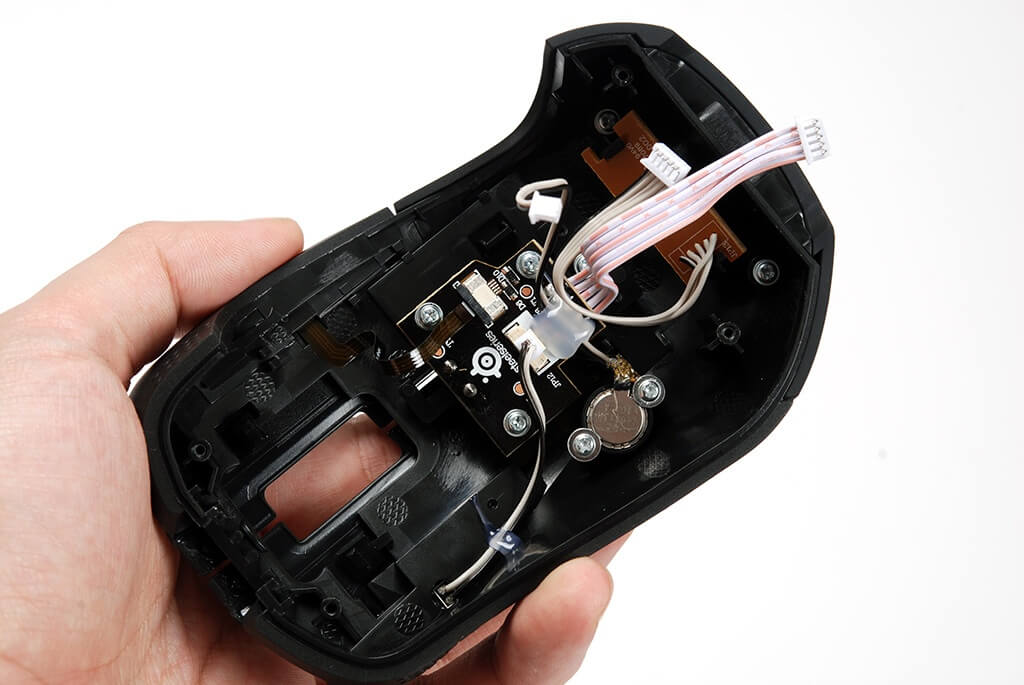
Inside the upper cover shell, it is mainly divided into the DPI button module and LOGO lamp module. The button modules are sealed and cannot be removed directly.
PCB
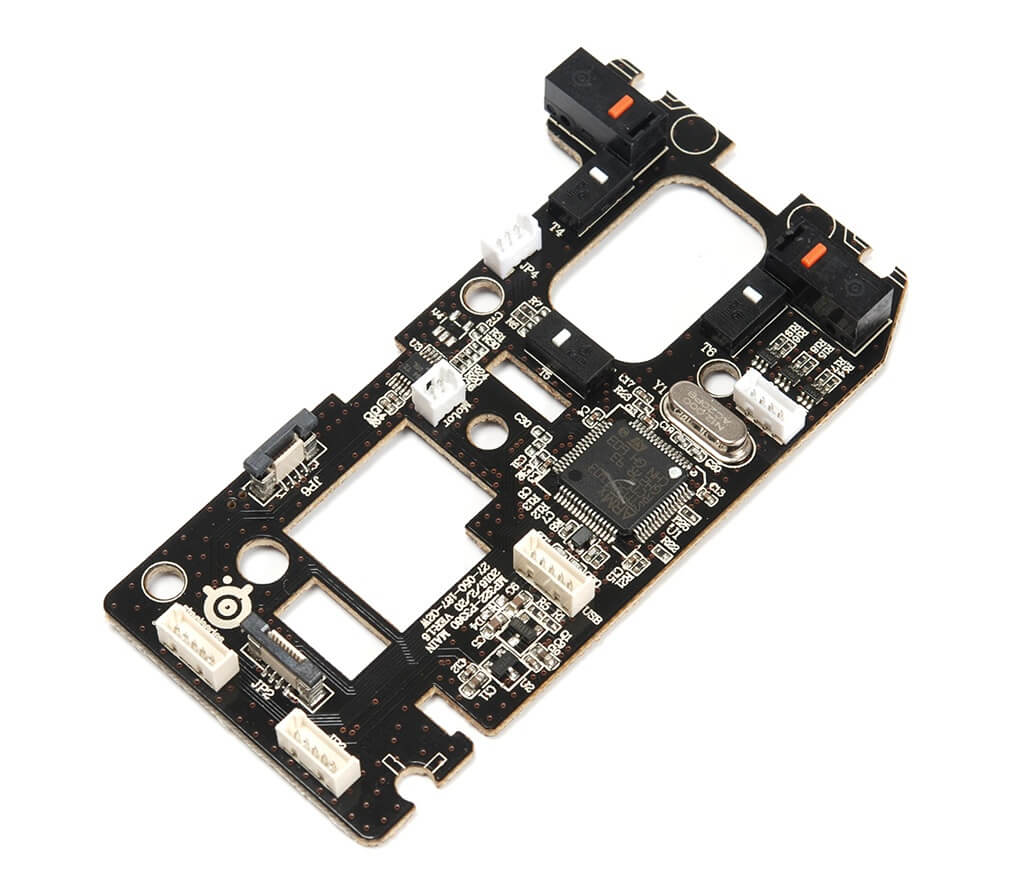
Micro Switches
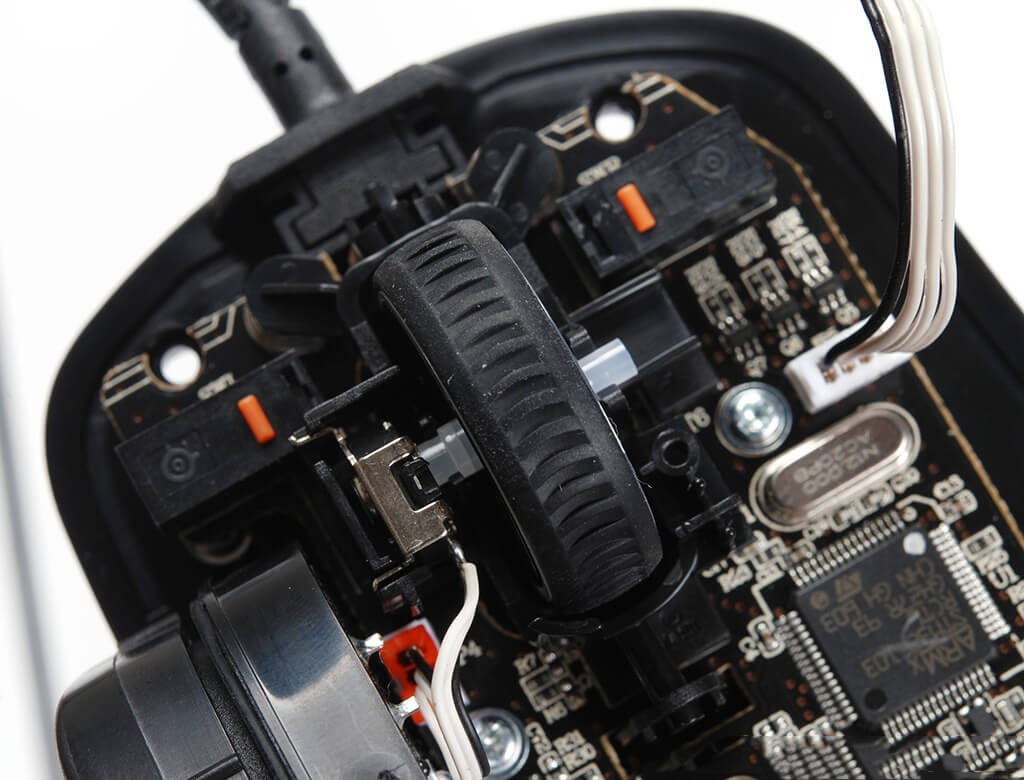
SteelSeries click buttons’ switches offer up a 30 million click lifespan. The click feels a little tougher, and it is not as crisp as the OMRON 7N switches. These SteelSeries switches are suitable for continuous and quick clicks.
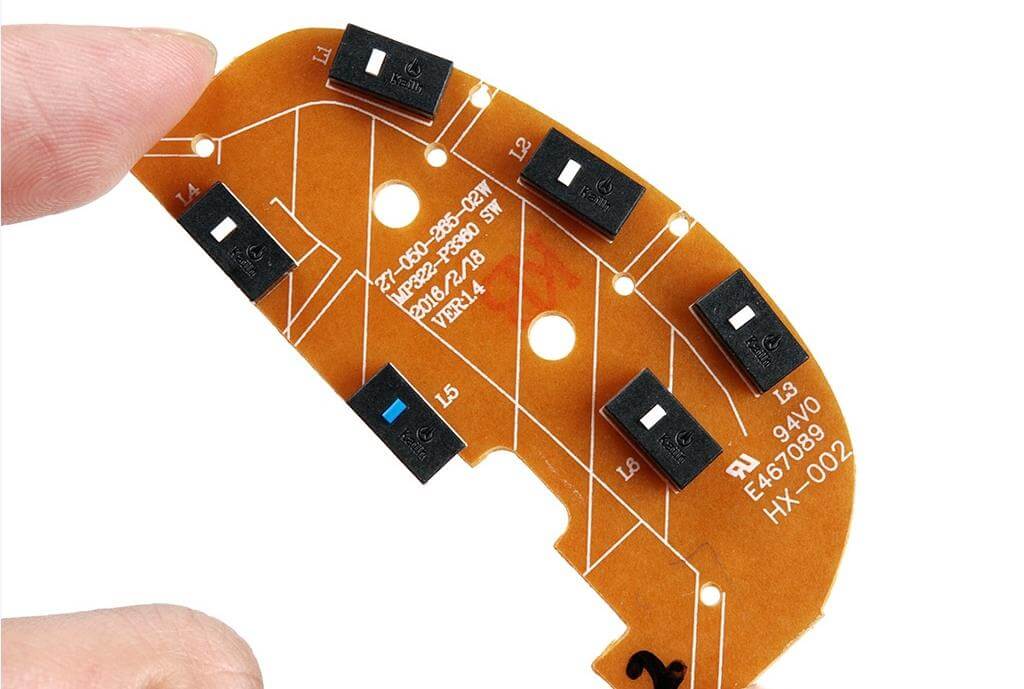
The scroll wheel and side buttons microswitches are all the common Kaihua white dot switch.
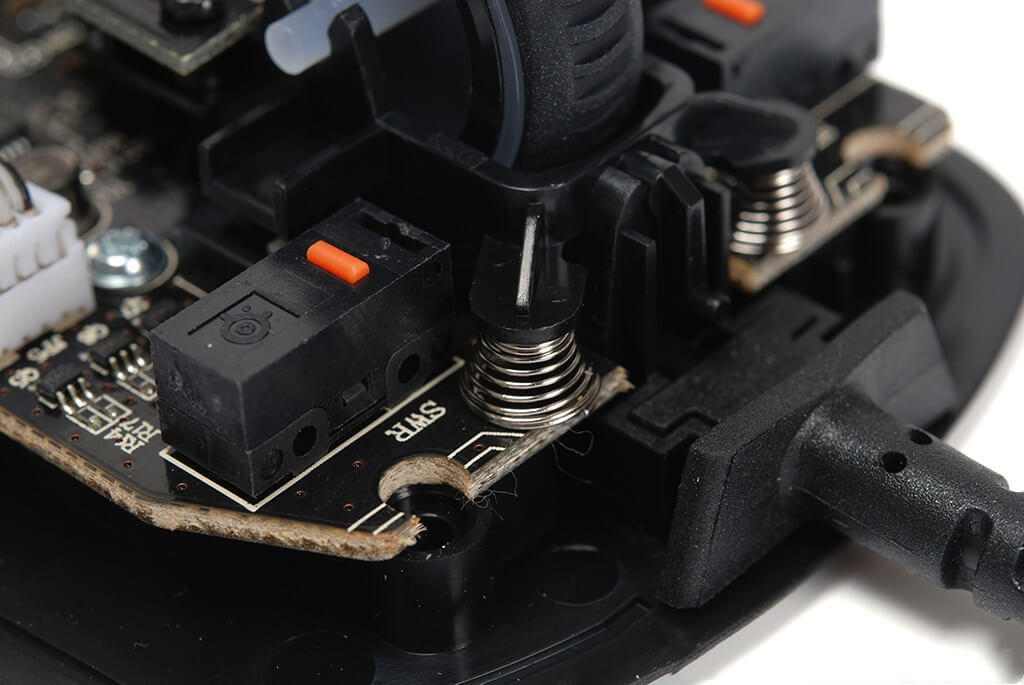
There are 3 cone springs at the bottom of the scroll wheel, which provide support and rebound for the scroll wheel bracket.
Sensor
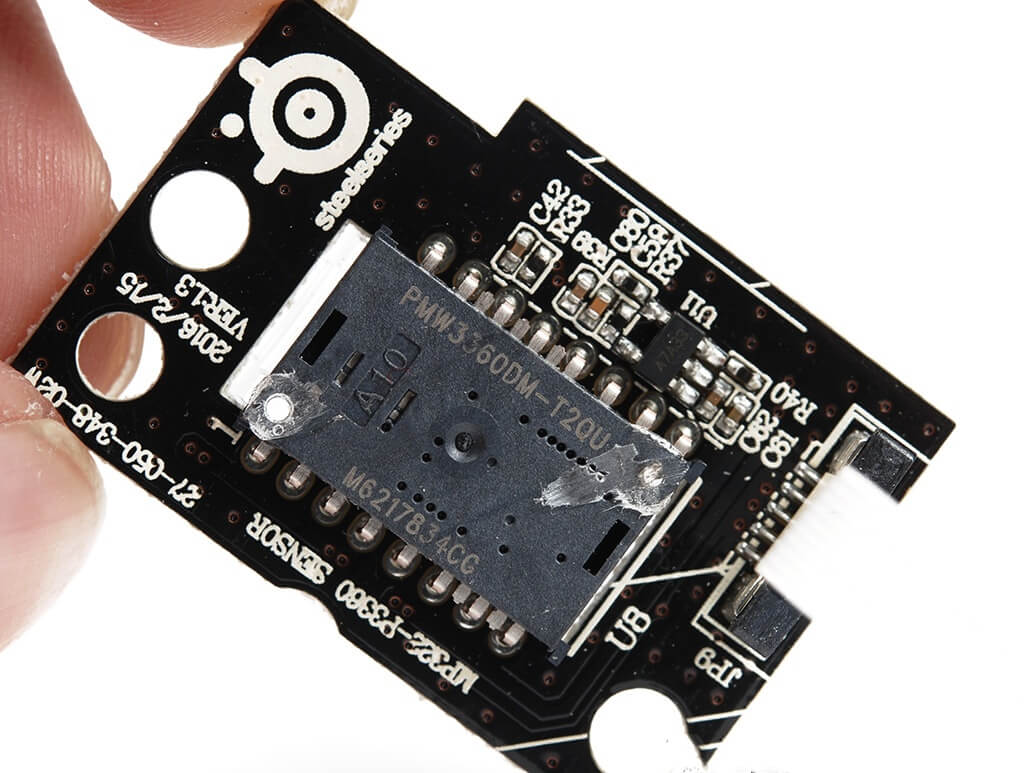
SteelSeries Rival 500 armed with Pixart 3360 optical sensor, 100–16,000 DPI, 300 IPS, 50g acceleration, delivers the most 1:1 true tracking experience.
MCU
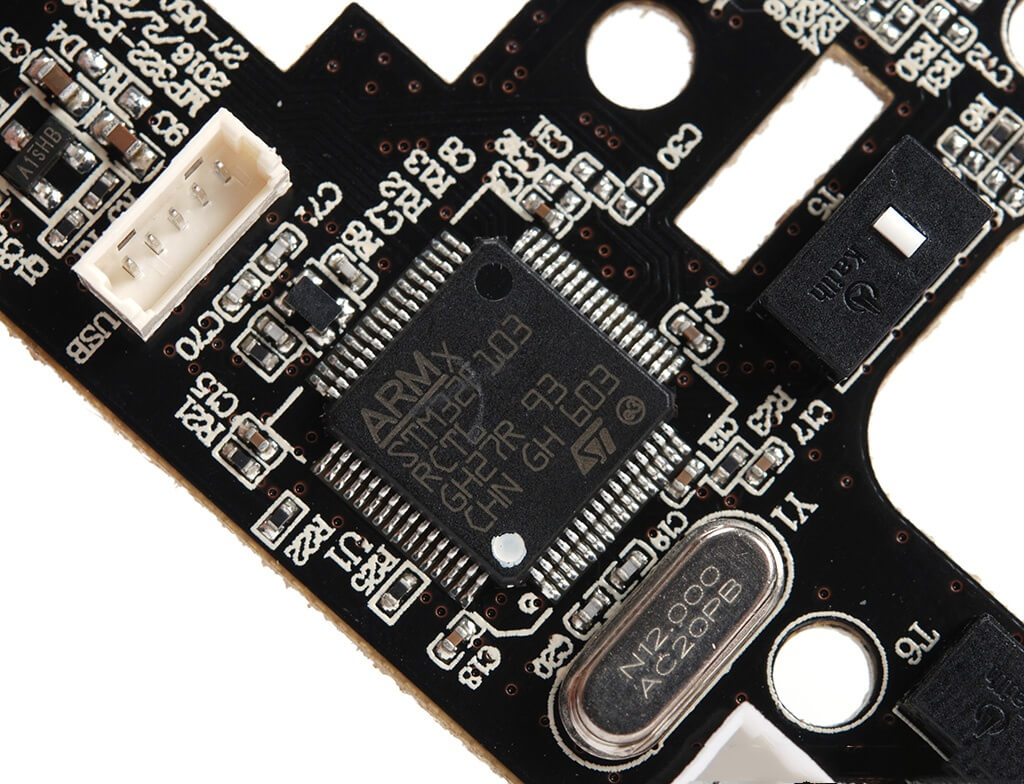
STM32F103 devices use the Cortex-M3 core, with a maximum CPU speed of 72 MHz, 48KB RAM, 256KB on-board flash memory, this is powerful enough for a gaming mouse.
Experience
Grip Experience

The Rival 500 is a “flexible fat guy“. The grip feeling of this mouse is really good. The flick button layout design is also quite reasonable. Palm, claw, and fingertip grip styles can all fit the palm perfectly. Personally think this is a perfect multi-side button MOBA/MMO gaming mouse.
Gaming Experience
Since the Rival 500 is an MMO gaming mouse, I chose the most representative “World of Warcraft” for the game test.

This game has a lot of shortcut keys, I need to spend extra time to check whether the skill is reloaded. While with the tactile alerts, I can know exactly the skill status, this gives me feedback to help dominate opponents.
Rival 500 has a variety of vibrations, allowing me to distinguish between different tactile alerts.
The excessive span problem of the side buttons area is also reflected in the game. A quick operation for a long time makes my thumb more tired than ever.
Pros & Cons
Pros
- 13 programable buttons
- 4-way scroll wheel
- Side button lock
- Good compatibility, plug and play
- Good grip experience
- Excellent performance
- Tactile Alerts (supports GameSense)
Cons
- A little expensive
- No onboard profiles
- No braided & gold-plated cable
- Worthless printable 3-D nameplate
In Summary
The Rival 500 is the first MMO/MOBA gaming mouse under the SteelSeries Rival series. The thumb around side buttons are indeed handy in actual use, with a comfortable grip, excellent game performance make Rival 500 definitely a worth buying mouse for every MOBA/MMO player.
![]()

Hi, I’m Rebecca Hampton, I do in-depth reviews of the gaming mouse. I love to disassemble the gaming mouse and dig deeper into them.
Come with me on my journey to find the best gaming mouse!
Check out some of my content and subscribe if you enjoy them.
Thank you for all the support and I truly appreciate you stopping by.

